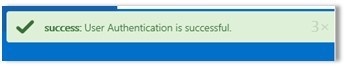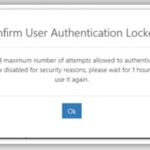Before performing an action on a user’s account (e.g. unlocking an account/ resetting a password) you must first be sure of their identity. If the person is not known/recognised you should authenticate the user to verify their identity. You will need to ask them to verify two characters from one security answer and one character from another security answer. Follow your local policy on how to communicate with the user about this information and for guidance on what to do if the user forgets the answers to their security questions
To authenticate a user:
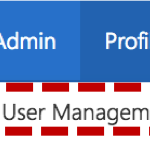
2. Use the search box to find the user whose mobile devices you wish to view.
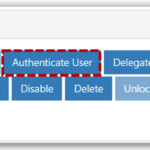
4. click Authenticate User in the Actions box
The user will be required to provide three characters from two of their security questions answers. Ask the user to provide you with the characters requested for each security answer displayed. Answers to security questions are not case sensitive.

6. Click on Submit
If the answers are all correct, you will get the following message:
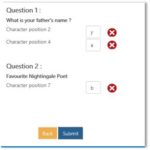
| Last Reviewed Date | 10/9/2019 |