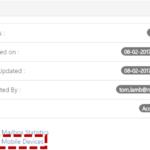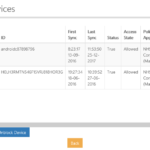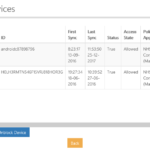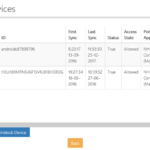You can view mobile devices that a user has set up to access their NHSmail account. You can block and unblock devices set up from NHSmail, preventing a device from syncing new items and sending emails. You may want block a device if the user has lost their device and unblock it if it later found. Only administrators have the ability to block devices. You can also wipe device data remotely in the event a device is lost, stolen or otherwise compromised
Viewing Mobile Devices
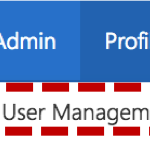 1. Click Admin in the navigation bar at the top of the screen and select User Management from the drop down menu
1. Click Admin in the navigation bar at the top of the screen and select User Management from the drop down menu
2. Use the search box to find the user whose mobile devices you wish to view.
Refer to the Searching for an Entry section for more information
Setting Organisational Mobile Device Policy
This function can only be carried out by a Tenant Administrator or a Global Helpdesk Administrator. Refer to the NHSmail mobile device configuration guide and this Microsoft guidance site for further information on what policies are available. Please raise a case via the NHS England National Service Customer Portal to request this change.
| Last Reviewed Date | 05/04/2024 |