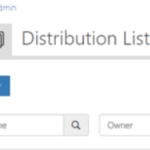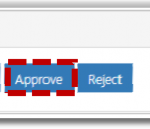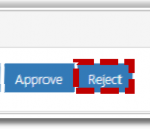Users are able to create both static and dynamic distribution lists on NHSmail. Once they have created their distribution list, an email will be sent to their organisation’s Local Administrator to approve (or reject) the list. Local Administrators must assess the suitability of the distribution list, and should query the creation with the user if they have any questions about why the list is needed
To approve a static or dynamic distribution list:
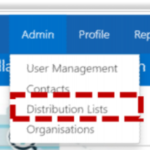 Click Admin in the navigation bar at the top of the screen and select Distribution Lists from the drop-down menu
Click Admin in the navigation bar at the top of the screen and select Distribution Lists from the drop-down menu
The distribution lists screen will open
All the distribution lists that have been created under the organisation you have administrative rights over will appear in a list format with a status of pending, active or rejected. Active distribution lists are ones that have already been approved, pending status means the lists need to be approved or rejected, and rejected distribution lists are ones that have not been approved
Use the search box feature to view distribution lists with the status of pending
Refer to the Searching for an Entry section for more information
The following message will be displayed:
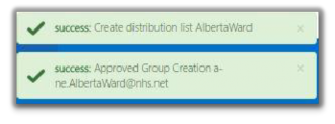
To reject a distribution list
The following message will be displayed:

If the distribution list is approved, the users that created the distribution list will receive an email notifying them that it has been approved. When the user logs back into the Portal they will see that the status of the list has become active and they will be able to manage the distribution list going forward. If the list is rejected, they will receive an email notification saying that the distribution list was rejected. The user should contact their Local Administrator to query the rejection if necessary. You can find the contact details of a Local Administrator by following the Finding a Local Administrator guide.
| Last Reviewed Date | 18/06/2024 |