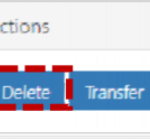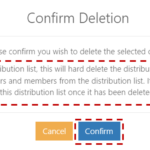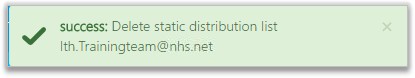You should delete any static or dynamic distribution lists that are no longer required or used. Once a distribution list has been deleted, users will no longer be able to send emails to this group of contacts. You will only be able to delete static or dynamic distribution lists under your organisation and you will need the appropriate permissions to perform this action
To delete a static or dynamic distribution list:
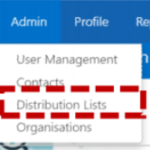
Use the search box find the distribution list you wish to delete
Refer to the Searching for an Entry section for more information
The following message will be displayed:
| Last Reviewed Date | 18/03/2022 |