
If you want to edit (e.g. add or remove members) any distribution lists you manage, you first need to find that list by using the Search function. You can also search in the distribution lists you manage, for those that contain the name of specific members. This search feature is the same for both static and dynamic distribution lists. You will only be able to search for Distribution Lists and their members (i.e. owners, authorised senders and recipients) that you have created in your organisation. If you want to add users to one of your distribution lists, search for the list first as explained below and then refer to Editing a Distribution List.
To search for an entry:
1. Navigate to the Distribution Lists screen
For more information on creating and editing distribution lists refer to: Creating a static distribution list, Creating a dynamic distribution list, Editing a static distribution list and Editing a dynamic distribution list.
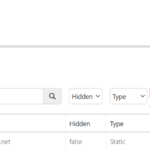 2. Type the email address or distribution list name in the search box on the page and click the magnifying glass
2. Type the email address or distribution list name in the search box on the page and click the magnifying glass
You can also use the navigation features at the bottom left of screen to view more users per page (10, 25, 50) or click the numbers in the bottom central of the screen to move through the different pages of users.
To go back to view the full list of users, delete the text from the search display fields(s)
| Last Reviewed Date | 18/10/2023 |
