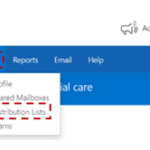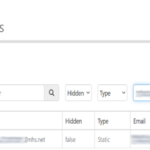Static distribution lists are often used for sending emails to a specific group of people within an organisation.
If you are the owner of a static distribution list, you can update information associated with it (e.g., name, owning users and recipients to the distribution list).
Following an edit to a distribution list, this will have to be sent for approval to your Local Administrator.
On approval, the distribution list is updated, and the changes will apply to all future emails sent to this list.
To edit a static distribution list:
- Sign-in to the NHSmail Portal using your nhs.net credentials
- Click Profile in the navigation bar at the top of the screen and Click My Distribution Lists.
- Type the name of the distribution list (you are Owner of) in the search box
Refer to the Searching for a Distribution List section for more information.
- Click on the name of the static distribution list to open the Edit Distribution List page
Approved distribution lists will show a status of active. Distribution lists yet to be approved by your Local Administrator will show a status of pending.
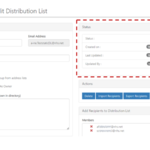
Refer to the Creating a static distribution list for more information on editing each part of a distribution list.
The Edit Distribution List page includes a Status box which indicates if the list is active/inactive, the dates it was created and last updated and who was the last owner to edit it.
Managing the Distribution List
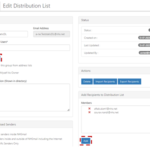
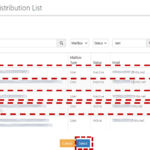
Note: There should be at least 1 owner for the distribution list
The selected users will now be added as Owners under the ‘Owning Users’ section
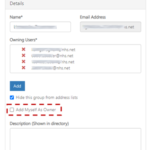
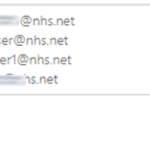
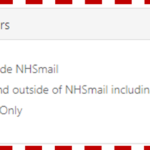
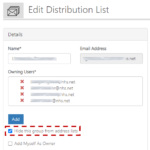
When all editing is complete:
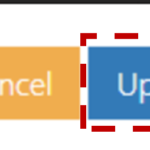
| Last Reviewed Date | 18/10/2023 |