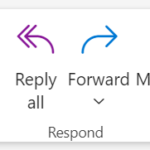When using the Reply All function, you should ensure it is appropriate for your response to go to everyone included in the initial message
To reply to an email:
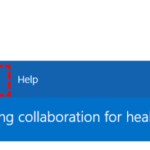
When the subject line reads RE:, this indicates that the email is a reply
You can add a name to the Cc field, below the To field, if they are being included in the email chain for information only
5. Enter your message into the body of the email
6.When you are ready, click Send at the top of the email
When you reply to an email that has an attachment in it, the attachment won’t be included in your reply
| Last Reviewed Date | 24/05/2024 |