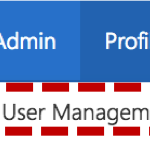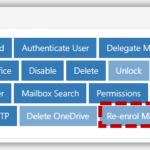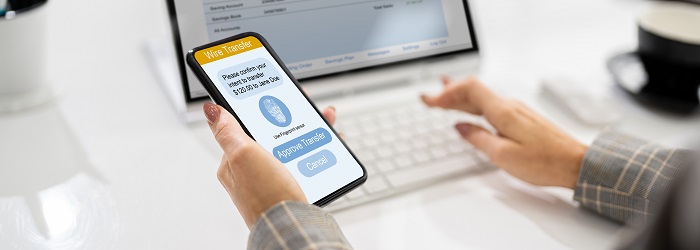
Multi-Factor Authentication (MFA) provides an additional layer of security to an NHSmail account when signing into NHSmail via a web browser. If a user wants to register a new mobile number for MFA, Local Administrators must reset MFA settings for them. Once MFA has been reset for a user, they can register for MFA with a new mobile number. For more information please refer to Multi-Factor Authentication (MFA)
Resetting MFA for a user
1. Click Admin in the navigation bar at the top of the screen and select User Management from the drop down menu
2. Use the search box to find the account you wish to reset MFA settings for.
3. Click on the user’s Display Name to open the User Details page
Refer to the Searching for an Entry article for more information
The following message will be displayed:
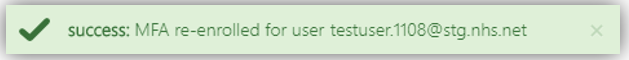
| Last Reviewed Date | 22/02/2024 |