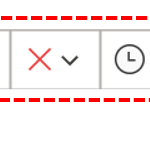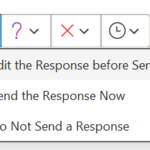
3. If you would like to simply send your response without a message, select send the response now from the drop-down list
4. If you would not like the meeting organiser to be notified of you response, select do not send a response from the drop down list
If you accept or tentatively accept, the meeting will then appear in your calendar
If you decline the meeting, it will not be visible in your calendar
| Last Reviewed Date | 06/06/2024 |