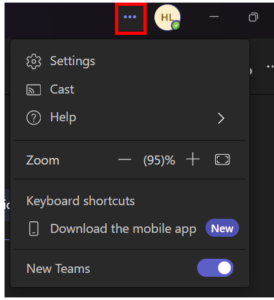Issue description
We are aware of an issue that is preventing guest users becoming members to Teams groups in the native Teams app. Active guest accounts on the NHSmail Portal do not return when searching for new members to Teams channels. This issue occurs when using the New Teams application as guests can be added as members when using the classic Teams version.
Whilst New Teams is the default version for most users, this can be switched off so that users are reverted to classic Teams when using the application and accessing through a browser.
Latest update and guidance
This is being investigated under problem record PRB0221982.
There is an ongoing investigation with Microsoft to determine a resolution. We expected to receive an update on this issue mid-May.
We request users switch to classic Teams when adding guest accounts to Teams channels. If using the Teams application, they should select the 3 dots in the top right corner of the app for ‘Settings and More’ – this will be located next to the user’s account manager. After selecting the 3 dots, they should disable the toggle for ‘New Teams’ as seen below:
Alternatively, if the user is accessing Teams through a browser, they may disable the toggle in the panel below the URL as follows:
If users continue to experience any issues, we request they raise a Service Request with the helpdesk (helpdesk@nhs.net), providing the Team name and guest’s email address.