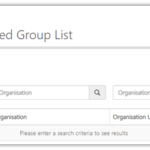Viva Engage (formerly known as Yammer) is an effective way to collaborate with your team, as well as members of the wider organisation.
Only Local Administrators will be able to create a Viva Engage Community via the NHSmail Portal.
To create a Viva Engage Community:
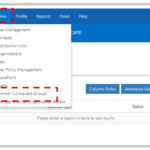
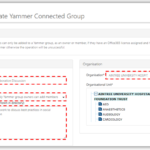
Adding owners and members to the Yammer Connected Group
To add owners and members:
After following the steps 1-3 in the Creating a Yammer Connected Group section, you can add owners and members to the team.
Note: Add yourself as an owner or member by checking the box next to Add Myself
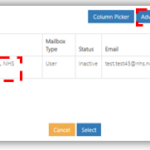
Note: Multiple owners and users can be added by selecting the tick box to the left of the user’s name
| Last Reviewed Date | 03/12/2024 |