You can access Teams on the move by installing the mobile Teams app on your smartphone. This can be particularly useful if you need to contact colleagues on the go or when you don’t have access to a computer.
Downloading the Teams App
1. For Android devices, the Teams app can be found by entering ‘Microsoft Teams’ in the search bar on the Play Store. For Apple devices, the Teams app can be found by entering ‘Microsoft Teams’ in the search bar on the App Store.
2. Select Install and the Teams application will be downloaded on to your device.
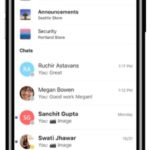
4. You will then be directed to the Teams Mobile homepage
| Last Reviewed Date | 7/5/2020 |


