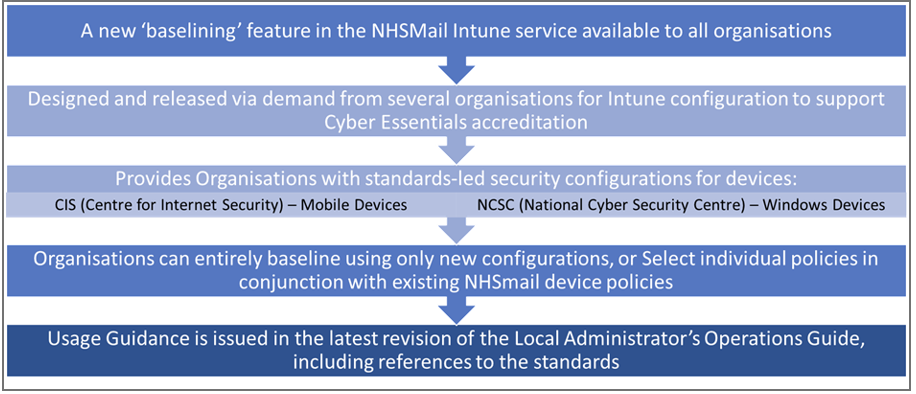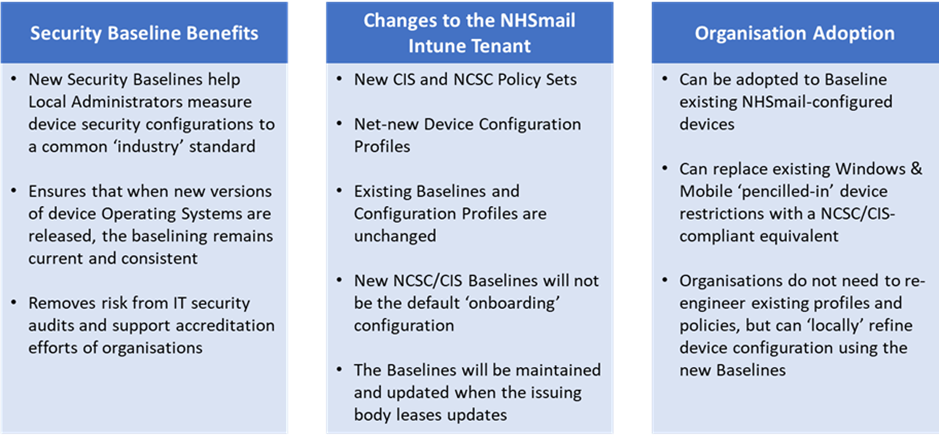This section outlines the optional ‘Baselining’ feature which is now part of the NHSmail Intune Service available to all onboarded organisations. The new NCSC/CIS (National Cyber Security Centre/Centre for Internet Security) Security Baselines provide organisations with standards-led security configurations which can be deployed to enrolled devices. The Security Baselines support both the Cyber Essentials and Cyber Essentials Plus accreditations for Intune configuration.
Organisations can assign all centralised Baselines using only new configurations or select individual NCSC/CIS policies in conjunction with existing NHSmail Intune Baselines.
CIS/NCSC Security Baselines Overview
The Live Service Team will review the policies to ensure they are aligned with the latest approved benchmarks set by CIS/NCSC Security Baselines.
Utilising the Security Baseline Policies
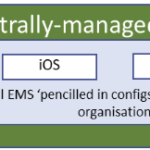 1. Onboarded organisations will currently have a Centrally-managed Windows Security Baseline available to them (for Windows 10/11) and ‘pencilled-in’ centrally available device configurations for device security on mobile devices.
1. Onboarded organisations will currently have a Centrally-managed Windows Security Baseline available to them (for Windows 10/11) and ‘pencilled-in’ centrally available device configurations for device security on mobile devices.
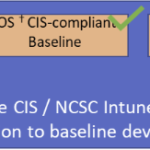 2. Organisations can now assign Security Baseline policies compliant with CIS/NCSC profiles to all device types.
2. Organisations can now assign Security Baseline policies compliant with CIS/NCSC profiles to all device types.
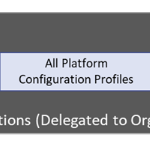 3. The addition of Security Baseline policies within NHSmail Intune alongside existing ‘pencilled-in’ configurations allows organisations to fine-tune their device configurations to support the attainment of Cyber Essentials and Cyber Essentials Plus accreditations.
3. The addition of Security Baseline policies within NHSmail Intune alongside existing ‘pencilled-in’ configurations allows organisations to fine-tune their device configurations to support the attainment of Cyber Essentials and Cyber Essentials Plus accreditations.
For more information on the Security Baseline Policies available please refer to the Operations Guide.
Assigning the Policies
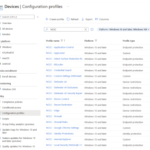 To assign the policies, navigate to the Configuration Profiles within NHSmail Intune:
To assign the policies, navigate to the Configuration Profiles within NHSmail Intune:
 In assignments for the policies, add device groups that you would like to assign (some or all) of the configuration profiles to:
In assignments for the policies, add device groups that you would like to assign (some or all) of the configuration profiles to:
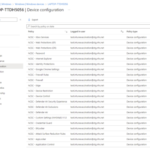 NCSC Configuration successfully applied can be viewed on the Windows Device blade for the resource:
NCSC Configuration successfully applied can be viewed on the Windows Device blade for the resource:
Benefits, Changes and Adoption
What is Cyber Essentials?
Cyber Essentials is a broad-scope IT security audit that organisations can subscribe to in order to become Cyber Essentials ‘accredited’.
Organisations access Cyber Essentials Accreditation by following this link https://getreadyforcyberessentials.iasme.co.uk
| Last Reviewed Date | 29/02/2024 |