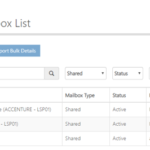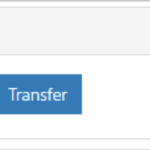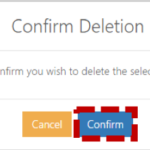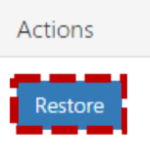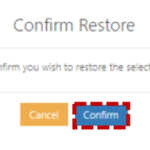When a shared mailbox is no longer required or used, you should delete it so that users cannot access it. This action will remove the mailbox from the NHS Directory. You must follow local organisation policy when deleting a mailbox to abide by data retention guidelines. This may involve extracting information from an mailbox and saving locally before the mailbox is deleted.
If a shared mailbox is deleted, but needs to be restored (e.g. deleted by accident/ user lrevokes request to delete the shared mailbox) you can do so within a 30 day period. A mailbox cannot be restored after the 30 days and you will need to create it again
To delete a shared mailbox:
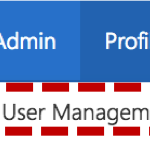 Click Admin in the navigation bar at the top of the screen and select User Management from the drop down menu
Click Admin in the navigation bar at the top of the screen and select User Management from the drop down menu
Use the search box to find the shared mailbox you wish to delete
Refer to the Searching for an Entry section for more information
Click on the mailbox Display Name to open the Shared Mailbox Details page
Click the Delete button in the Actions box
| Last Reviewed Date | 09/09/2019 |