
Creating a SharePoint Collection
A SharePoint site collection is a way to hold content such as documents for a group of users (e.g. a team, a department or project team).
Follow the steps to create a SharePoint collection:
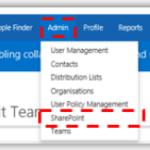 1. Click Admin in the navigation bar at the top of the screen and select SharePoint from the drop-down menu.
1. Click Admin in the navigation bar at the top of the screen and select SharePoint from the drop-down menu.
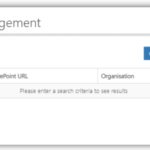 2. Click Add and select Create SharePoint Collection
2. Click Add and select Create SharePoint Collection
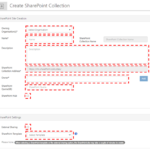 3. Type in the SharePoint Collection Name, Description, SharePoint Collection Address and select the Owning Organisation, Owner and the Quota.
3. Type in the SharePoint Collection Name, Description, SharePoint Collection Address and select the Owning Organisation, Owner and the Quota.
4. Local Admin should provide inputs on the field “Name” as per below criteria:
- Name field can have minimum 2 and maximum 43 characters.
- Only letters, digits and underscore(_) is allowed in this field.
- No other special character or space is allowed.
Refer to the steps in Adding members section for more information on how to add an owner.
4. Click Create
Editing a Collection
To edit a SharePoint collection:
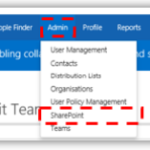 1. Click Admin in the navigation bar at the top of the screen and select SharePoint from the drop down-menu
1. Click Admin in the navigation bar at the top of the screen and select SharePoint from the drop down-menu
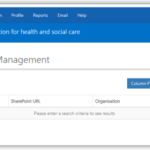 2. Type the SharePoint name in the search box in the top right of the page and click the magnifying glass
2. Type the SharePoint name in the search box in the top right of the page and click the magnifying glass
The system will return results for any SharePoint collection site which contains the text entered in the search box
 3. Click the SharePoint collection’s Display Name to open the Edit SharePoint collection page
3. Click the SharePoint collection’s Display Name to open the Edit SharePoint collection page
4. On the Edit SharePoint Collection screen, edit the site settings as needed.
5. Click on Add to add an owner
To add owner, refer to the steps in Adding members section for more information.
6. Click on Update.
| Last Reviewed Date | 25/07/2025 |
