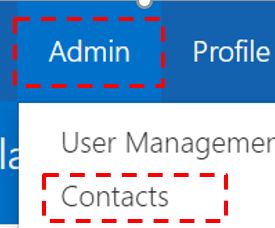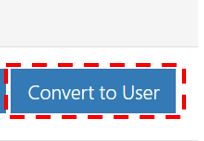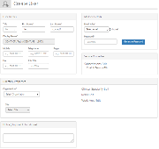If a contact associated to your organisation joins it, you can convert the contact into a user. The conversion process lifts all contact information about the individual and pre-populates it onto the create a user page. Once the process is complete the contact will be set up with a user account. The original contact entry in the NHS directory will not be deleted.
To convert a contact to user:
Use the search box to find the contact that you wish to convert to user
Refer to the Searching for an Entry section for more information
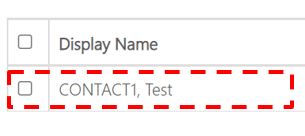
Refer to Creating a User Account for more information on how to complete the fields on this page.
| Last Reviewed Date | 26/09/2019 |