Before performing an action on a user’s account (e.g. unlocking an account/ resetting a password) you must first be sure of their identity. If the person is not known/recognised you should authenticate the user to verify their identity. You will need to ask them to verify three characters from their user account secret. Follow your local policy on how to communicate with the user about this information and for guidance on what to do if the user forgets their user account secret.
To authenticate a user:
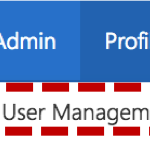
2. Use the search box to find the account you wish to authenticate
Refer to the Searching for an Entry article for more information
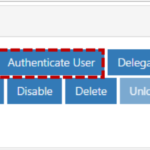
4. From the User Details Page, click the Authenticate User in the Actions box
The user will be required to provide three characters from the security authentication method set by the user (i.e. Security Questions and Answers or User Account Secret). Ask the user to provide you with the characters requested, please notice these are not case sensitive.
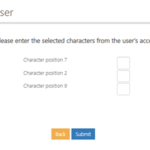
6. Once the user has been successfully authenticated, click Back at the bottom of the page to return to the User Details page
| Last Reviewed Date | 07/07/2023 |

