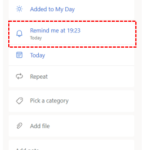A reminder box appears on screen at a specified time, notifying you of a task to be completed or prompting you to do something.
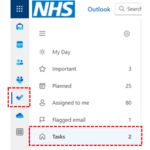 1. Click To do icon in the navigation bar at the left of the screen and click Tasks
1. Click To do icon in the navigation bar at the left of the screen and click Tasks
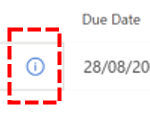 2. When entering details of your new task, click Open details icon and
2. When entering details of your new task, click Open details icon and
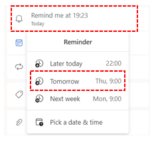 3. Select the date and time of your reminder
3. Select the date and time of your reminder
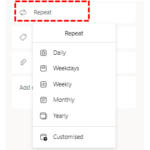 4. Select the frequency of any Repetitions of the task or choose Customised to set the time frame in which you want the task to be repeated
4. Select the frequency of any Repetitions of the task or choose Customised to set the time frame in which you want the task to be repeated
5. This will now be saved
At the specified time, a reminder will appear on screen notifying you about the task; to manage reminders refer to the Managing Reminders section in this module
| Last Reviewed Date | 28/08/2024 |