
You can easily view your contacts by grouping them according to your personal preferences
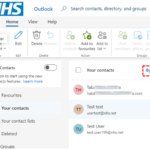 1. Click People in the navigation bar at the left of the screen
1. Click People in the navigation bar at the left of the screen
2. Click on By First Name above the contacts
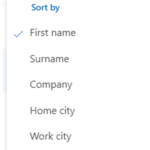 3. Select either First name, Surname, Company, Home city, Work city or Recently added to set how your contacts will be sorted
3. Select either First name, Surname, Company, Home city, Work city or Recently added to set how your contacts will be sorted
| Last Reviewed Date | 21/05/2024 |
