
The Helpdesk Self-Service enables the ticket submitter to re-open a ticket should the need arise. Tickets can only be re-opened that reside in the ‘Resolved’ status. Any tickets that consist of a ‘Closed’ status cannot be re-opened and will require a new ticket to be raised.
To re-open a ticket that has been placed in a ‘Resolved’ status, the following actions should be performed.
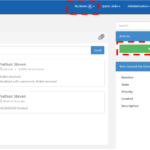 1. Select the desired ticket from the My Items/My Tickets section
1. Select the desired ticket from the My Items/My Tickets section
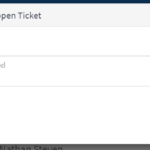 2. Select the ‘Reopen’ button towards the top right of the page. Once selected, you will be prompted to add a reason for reopening the ticket via the ‘Provide a reason to Reopen’ box shown below. Once a comment has been added, select the ‘Submit’ button to reopen the ticket.
2. Select the ‘Reopen’ button towards the top right of the page. Once selected, you will be prompted to add a reason for reopening the ticket via the ‘Provide a reason to Reopen’ box shown below. Once a comment has been added, select the ‘Submit’ button to reopen the ticket.
 3. Once the ticket has been successfully reopened, the ticket status will change to ‘Active’ to enable the support team to resume investigation.
3. Once the ticket has been successfully reopened, the ticket status will change to ‘Active’ to enable the support team to resume investigation.
| Last Reviewed Date | 19/11/2020 |
