This manual provides step-by-step information to access My Identity Portal and unlink a NHS Care Identity (Smartcard) account from your NHSmail account.
- How to access My Identity Portal
- How to remove an NHS Care Identity (Smartcard) account from NHSmail
- Help & Support
How to access My Identity Portal

We strongly recommend that you use either Chrome or the Microsoft Edge web browsers.
How to remove an NHS Care Identity (Smartcard) account from NHSmail


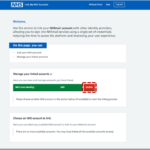
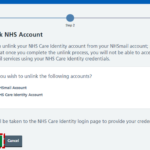
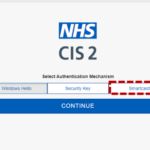
If you have already inserted the Smartcard and typed in the user’s PIN, please proceed with step 7.
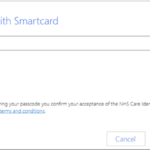

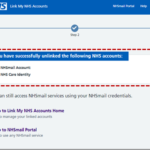
Help & Support
For any issues or queries, please contact a Local Administrator at your organisation in the first instance.
| Last Reviewed Date | 19/11/2022 |
