This manual provides step-by-step information to access My Identity Portal and unlink a NHS Care Identity (Smartcard) account from your NHSmail account.
- How to access My Identity Portal
- How to remove an NHS Care Identity (Smartcard) account from NHSmail
- Help & Support
How to access My Identity Portal
 Please navigate to the link below which will direct you to the My Identity Portal.
Please navigate to the link below which will direct you to the My Identity Portal.
We strongly recommend that you use either Chrome or the Microsoft Edge web browsers.
How to remove an NHS Care Identity (Smartcard) account from NHSmail
 1. Once you have opened My Identity Portal, please use the Start now > button to begin the process.
1. Once you have opened My Identity Portal, please use the Start now > button to begin the process.
 2. Login to the portal using the NHSmail email address and password, e.g. user@nhs.net of the user who wants to remove the NHS Smartcard registration. If Multifactor Authentication (MFA) is enabled, please follow the steps to complete the authentication.
2. Login to the portal using the NHSmail email address and password, e.g. user@nhs.net of the user who wants to remove the NHS Smartcard registration. If Multifactor Authentication (MFA) is enabled, please follow the steps to complete the authentication.
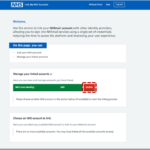 3. On the home page, click on the Unlink button.
3. On the home page, click on the Unlink button.
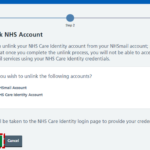 4. Again, click on the Unlink button.
4. Again, click on the Unlink button.
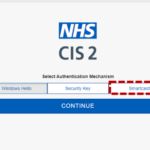 5. Insert the user’s NHS Care Identity (Smartcard) into the reader and, if offered a preferred choice of Authentication Mechanism, select Smartcard and click on Continue. If not, please proceed with step 6.
5. Insert the user’s NHS Care Identity (Smartcard) into the reader and, if offered a preferred choice of Authentication Mechanism, select Smartcard and click on Continue. If not, please proceed with step 6.
If you have already inserted the Smartcard and typed in the user’s PIN, please proceed with step 7.
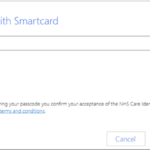 6. Enter the associated PIN number of the user’s Smartcard in the pop-up box and click on OK.
6. Enter the associated PIN number of the user’s Smartcard in the pop-up box and click on OK.
 7. Review the user’s NHSmail and NHS Care Identity account details displayed on the confirmation page and select Confirm to approve the registration removal from NHSmail.
7. Review the user’s NHSmail and NHS Care Identity account details displayed on the confirmation page and select Confirm to approve the registration removal from NHSmail.
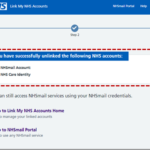 8. You have now successfully removed the registration of the user’s NHS Care Identity (Smartcard) with NHSmail. You have now the option to ‘Go to Link My NHS Accounts Home’ or ‘Go to NHSmail Portal’.
8. You have now successfully removed the registration of the user’s NHS Care Identity (Smartcard) with NHSmail. You have now the option to ‘Go to Link My NHS Accounts Home’ or ‘Go to NHSmail Portal’.
Help & Support
For any issues or queries, please contact a Local Administrator at your organisation in the first instance.
| Last Reviewed Date | 19/11/2022 |
