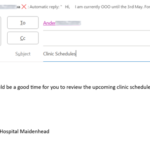MailTips provide end users with warnings or real-time tips during the composition of e-mails. For instance, if the recipient has set an Automatic Reply, a warning will be displayed in the sender’s email that that the recipient is out of office
The following table details the available Outlook Web App MailTips: