We understand that organisations may have specific requirements for utilising actionable email functionality within the Microsoft tenant. For more details on actionable messages, visit Microsoft guidance. Please note that this works for desktop Outlook and Outlook in Web.
To streamline the process and ensure that actionable email is configured according to your organisation’s needs, we have established the following guidelines for requesting and managing this feature.
Requesting actionable email ettings:
- An actionable email request can be raised via Actionable Email Developer Dashboard
- Requests must be submitted by Local Administrators (LAs) within your organisation for approval. Refer to the guidance, finding the Local Administrator foryour organisation
- Organisations are allowed to specify up to five sender email addresses that can be used to generate actionable emails
- We recommend creating application account(s) that can be used as sender email address. Refer to the guidance on how to create an application account
- Ensure that the specified sender email addresses align with your organisation’s policies and security standards
- The scope of submission can be limited to one of the options below:
- Test Users: Up to 20 NHSmail users (this is auto approved)
- Organisation (Tenant-wide. This request will be assessed before approval)
- Ensure the use case for enabling actionable email is specified in the comments section of the request
- Once submitted, please allow up to 2 working weeks for the assessment/approval to be completed
Developer Frequently Asked Questions (FAQs):
- Provider/Originator ID
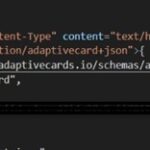
- URL’s
All URL’s to be used in the request need to be added to the Target URL’s section of the Developer dashboard request. Failure to do so will result in Adaptive cards not rendering when sent
- API Access
To send messages using Graph API you will require to request the registration of an application with the Mail.ReadWrite and Mail.Send API permissions – this can be done via the Application Assessment Process selecting the Custom/third-party app option stating the permissions required and that this is for use with Actionable Messages. The Mail.ReadWrite permission is required as the Actionable message is first written to the mailbox before sending the message with the Mail.Send permission
For more information on Actionable Email, refer Microsoft guidance and if you need more help, please raise it with helpdesk@nhs.net
| Last Reviewed Date | 26/03/2024 |
