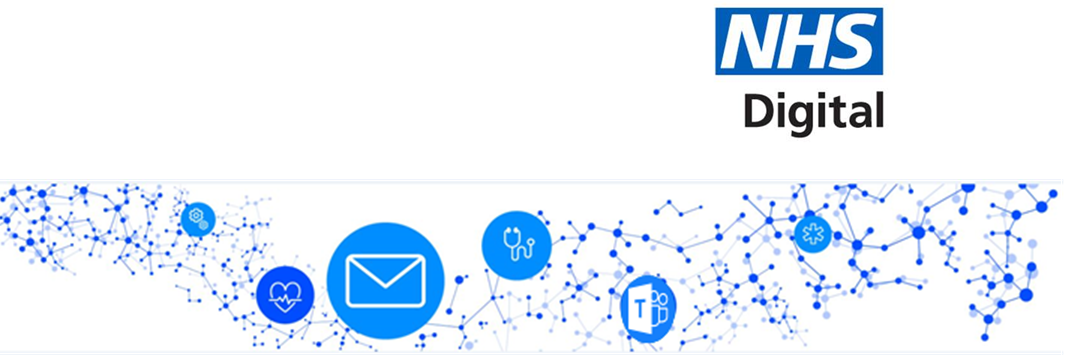Dear Primary / Local Administrator,
Please note this information is correct at the time of publishing
NHSmail Refresh
Thank you for your continued support in collaboration with the NHSmail Refresh. Your engagement and responsiveness in preparing for this upgrade has allowed us to make strong progress, with over 40% of the platform now enjoying the latest Exchange Online offering with O365.
Looking ahead, and as migrations continue to ramp up there are some key areas that require attention from the Local Administrator community. The following headings outline key information around a range of items that may result in issues if not followed:
Outlook 2010 SP0/SP1 (or older)
As highlighted earlier, clients using Outlook 2010 (SP1) or older will not be supported on NHSmail following the Refresh.
You will have received a communication on 29 September outlining that Outlook 2010, including all service packs, reached End of Life on 13 October 2020. From this point, organisations using Outlook 2010 carry a local risk – with no support available for technical issues, bugs, or security vulnerabilities.
Please take the necessary steps to prepare your organisation and ensure you are on a supported version of Outlook or switch to using OWA/web mail. Below is a list of supported Outlook versions:
- Outlook 2019
- Outlook 2016
- Outlook 2013 with SP1 (until extended support end date – (11 April 2023))
- Outlook for Macintosh – Office for Mac2019
Application accounts
From 26 October, application accounts will start to be migrated into Exchange Online. There will be a regular throughput of application accounts migrated per night from this point onwards.
Please consult any third-party providers where appropriate to ensure you are prepared. Some recommended tips are included below:
- Internet Access
- Access to Exchange Online is over the Internet and so your applications will need the ability to access the relevant IP addresses through the network which may require local firewall or other network changes
- EWS Autodiscover
- If your application can use Autodiscover, this should be enabled. This will allow the application to detect that the mailbox has moved and the new EWS URL.
- Hard Coded EWS URL Change
- If your application does not support Autodiscover, then you will need to update the EWS URL in your application to continue accessing the mailbox after it is moved. The new EWS URLs will be based on the domain outlook.office365.com
Exchange online limits
All mailboxes migrated to Exchange Online will have a standard set of limits applied to them – around sending, receiving and folders that Local Administrators (LAs) should be aware of. These limits will differ from the current Exchange On-Premise platform.
For most users, the upper Exchange Online limits should be sufficient. For users that exceed the parameters, they will experience issues such as a delayed arrival of messages.
It is recommended that LAs review any local applications in line with the limits set out in the NHSmail support site. If you have any concerns or believe you may exceed the parameters, then please contact feedback@nhs.net.
Mailbox hygiene
At this stage of the migration, any accounts without the Acceptable Use Policy (AUP) accepted will not be migrated. Local Administrators are responsible for ensuring all users within their organisation login to the NHSmail Portal and accept the AUP. This is particularly relevant for any newly created accounts.
LAs can check the AUP acceptance status of user accounts using the organisation mailbox report under column Z (AUP status).
Further guidance can be on the NHSmail support site.
Mailbox quotas in Exchange Online
Detailed guidance on Managing Mailbox Quotas has now been published, this includes how quotas are calculated during the Refresh process and how they can be managed through the NHSmail Portal. It also links through to additional guidance on Exchange Online Archiving, which can be used to reduce requirements for larger mailboxes across the platform.
Application account requests now to be made using the Helpdesk Self-Service
Following the recent introduction of new functionality to the Helpdesk Self Service facility. All requests for a mailbox to be converted into an Application Account, must now be made using the Helpdesk Self Service. Application accounts requests received into the feedback@nhs.net mailbox will no longer be processed, and users will be advised to follow the new process using the self-service facility.
You can find more information on how to submit a request on the Helpdesk Self Service Support pages.
Junk email guidance update
We have updated our guidance for both NHSmail and Microsoft processes:
- reporting cyber threats and
- moving emails from junk folders where they have been incorrectly marked as spam
Further detail is available on the NHSmail support site.
NHSmail data protection impact assessment (DPIA) update
The quarterly update of the NHSmail DPIA has published on the NHSmail support site.
Where can I get support?
If your query remains unanswered, please contact your local IT department or the NHSmail helpdesk helpdesk@nhs.net for support.
Best wishes,
The NHSmail Team
Contacts for further help
NHSmail helpdesk: 0333 200 1133 / helpdesk@nhs.net
Service status: https://support.nhs.net/service-status/
NHSmail support site: https://support.nhs.net/

Terms and Conditions
| Last Reviewed Date | 27/10/2020 |