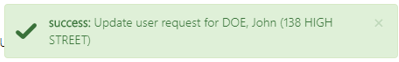To perform a blank update on a user’s account:
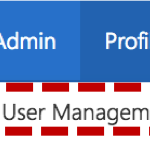 1. Click Admin in the navigation bar at the top of the screen and select User Management from the drop down menu
1. Click Admin in the navigation bar at the top of the screen and select User Management from the drop down menu
2. Use the search box to find the user’s account you wish to update
Refer to the Searching for an Entry article for more information
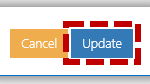 3. Click on the user’s Display Name to open the User Details Page
3. Click on the user’s Display Name to open the User Details Page
4. Click Update at the bottom of the page
5. The following message will be displayed: