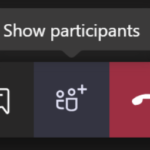Teams meetings organisers can download a meeting attendance during the call.
To download the meeting attendance list please follow the below steps:
1. Join a meeting you have organised
2. Once in the meeting, click on Show participants

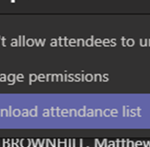
The report will download in a .CSV file named as meetingAttendanceList.
| Last Reviewed Date | 8/12/2020 |