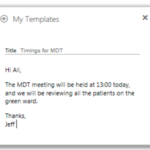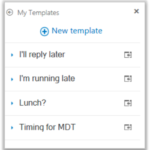Add a template title and content for the template
Note: templates are just textual, you cannot insert images into templates
When complete, click save
Your customised template will appear in the list alongside default templates for you to select. You can edit, delete and insert the template following the steps in My Templates
| Last Reviewed Date | 14/03/2019 |