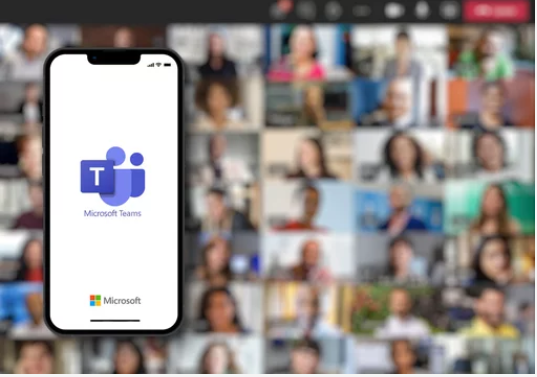
Apps let you do more in Teams!
Think about the tools, files and dashboards your organisation already uses; many of them can be added to Teams and you can explore new ones by going to the Apps section.
Visit the Microsoft teams apps security and compliance portal for a full list of apps, security, data handling, and compliance information which is intended to help organisations assess and manage risk in using or requesting the use of these apps.
To access the list of approved Teams applications, please visit Core O365 Application Catalogue (SharePoint, App Source, Teams)
For further information around approved/rejected NHSmail applications, the request process or application access please visit the following articles:
- Application (custom/third-party) Hurdle Assessment
- ServiceNow Request Process for O365 Stores
- Intro to O365 Stores and Accessing Applications
- Managing Term Groups/Stores
To access the apps available in Teams:
![]()
Go to Teams and click on Apps.
![]() The available apps will appear on Teams. You can open the apps and use them.
The available apps will appear on Teams. You can open the apps and use them.
| Last Reviewed Date | 10/10/2021 |
