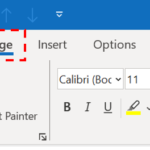Setting email importance
To indicate whether an email is urgent or not, you can set its importance
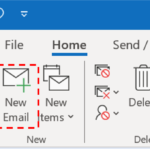
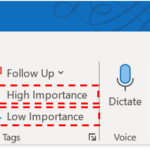
If you select High, the email will contain a red exclamation mark, and if you select Low, the email will contain a blue downwards arrow.
Setting email sensitivity
To let your recipient know if your email is Unrestricted, Confidential, Highly Confidential or Restricted, you can set the sensitivity of the email you are sending.
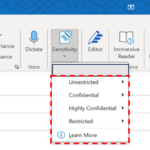
2. Select either Unrestricted, Personal, Private or Confidential and the recipient will be notified of the email’s sensitivity.
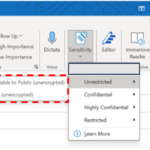
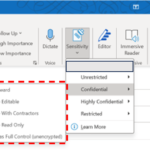
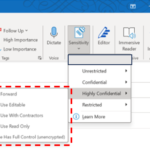
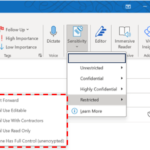
For example, if you select confidential the email in the recipient’s mailbox will say “This message has been marked as Confidential” at the top of the message
| Last Reviewed Date | 17/04/2024 |