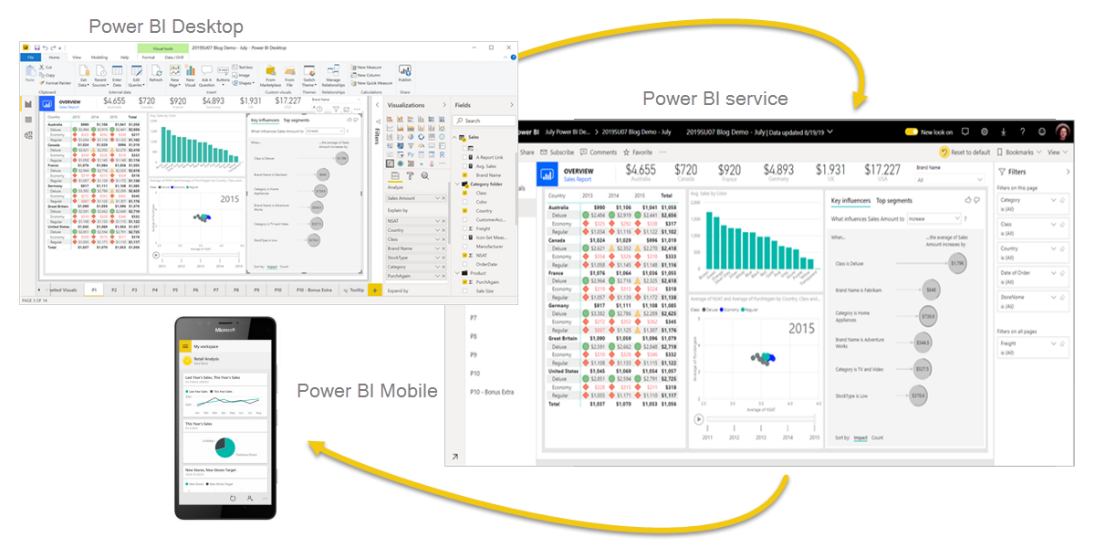Overview
Power BI allows you to create reports and insights by leveraging a collection of software services, apps, and connectors that bring together unrelated sources of data into one view.
Some of the advantages of using Power BI are:
- Create interactive reports and visualisations connected to real-time or static data.
- Connect datasets from different sources into the same report – for example, an Excel spreadsheet and a SharePoint list.
- You can access Power BI reports from computer and mobile devices connected to the Internet.
Creating reports in Power BI
The three basic elements of Power BI are:
- Power BI Desktop: a free application you install on your local computer that lets you connect to, transform, and visualise your data. Power BI Desktop includes the Query Editor, which you can use to connect and combine (a.k.a. modelling) different data sources into a data model.
- Power BI service: sometimes referred to as Power BI online, you can use this SaaS (Software as a Service) to display dashboard tiles used to open reports for exploring further. PowerBI service support light report editing and collaboration, meaning that you can connect to data sources, but modelling is limited
- Power BI mobile apps: for Windows, iOS, and Android devices, you can use the app to connect to and interact with your data.
A common workflow in Power BI begins by connecting to data sources in Power BI Desktop and building a report. You then publish that report from Power BI Desktop to the Power BI service, and share it so business users in the Power BI service and on mobile (app) devices can view and interact with the report. The diagram below illustrates how this works across each of the platforms.
What’s next?
To learn more about Power BI, please visit the Microsoft Power BI website. You may also complete guided learning modules and learning paths via Microsoft Learn.
Visit the Power BI website to learn more about creating Power BI reports and dashboards.
Please contact your Local Administrator (LA) to find out more about Power BI at your organisation. For guidance on finding your Local Administrator, please visit this page.
Power BI subscription guidance is available here.
Guidance on using Power BI and creating dedicated workspaces (new and legacy) on the NHSmail shared tenant is available in the following link. This covers many elements including licencing considerations, creating, and managing workspaces and the tenant configuration settings for Power BI.
| Last Reviewed Date | 16/12/2021 |