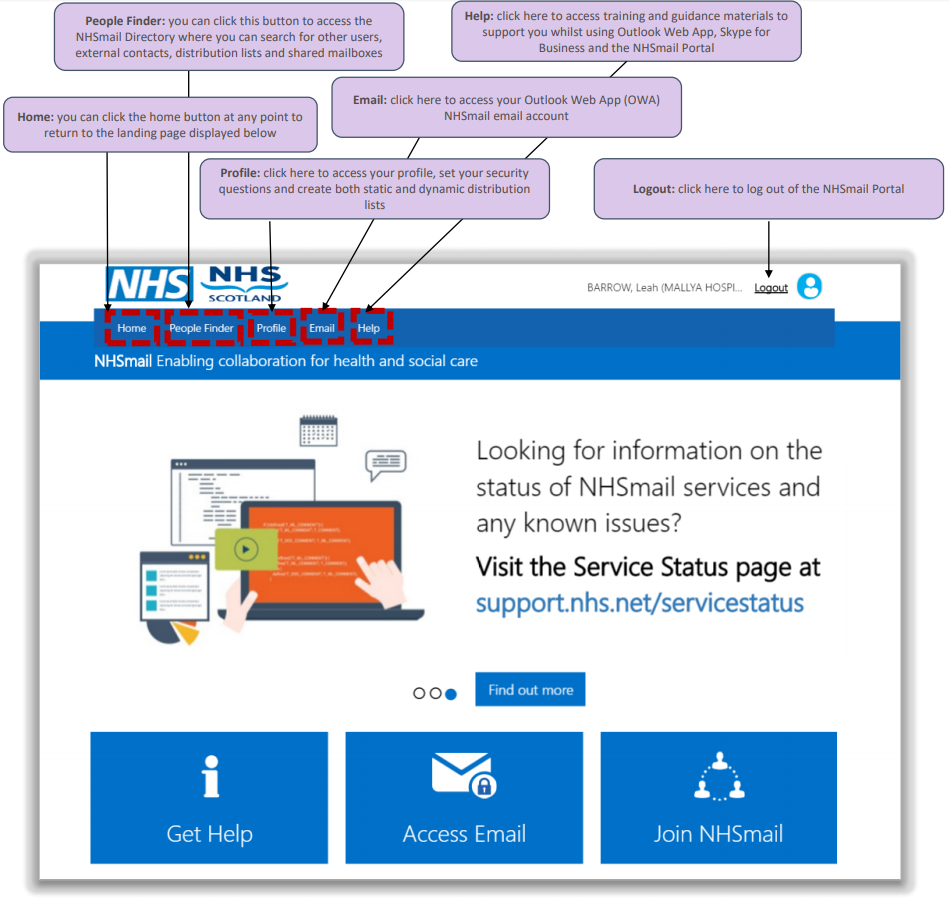Logging into the NHSMail Portal
You can access the NHSmail Portal by going to www.nhs.net. Here, you will have access to self-service features to manage your account, such as updating your profile information and resetting your password.
Navigating around the Portal
Following logging in at www.nhs.net, you will see the landing page below. The Portal is intuitively designed and easy to navigate around. By clicking on each of the buttons on the tool bar at the top, you will be directed to different sections of the Portal. Click the Home button at any point to return to this landing page
| Last Reviewed Date | 07/07/2023 |