This article outlines the support available to Local Administrators using the NHSmail Intune service and includes examples of Incidents and Service Requests to be raised with the Live Service team.
1. Overview of Support
The NHSmail Intune Live Service team provide 24/7 live support for any Incidents or Service Requests that you may encounter or request.
Organisations provide Level 1(service desk and deskside support) and Level 2 triage and fix support to end users.
Any Level 3 incidents – defined as any technical issues which organisations cannot resolve themselves after referring to the Operations Guide and/or using their RBAC permissions – should be raised by the Intune Admin as an Incident via the Intune Incident Form available on Helpdesk Self-Service.
Any Service Requests should also be raised via Helpdesk Self-Service.
For a full list of the responsibilities of organisations onboarded to NHSmail Intune, please refer NHSmail Intune Terms of Reference.
2. Incidents
The following Incidents can be submitted for review by the Intune Live Services Team (LST):
Please note:
If your incident doesn’t fall into the categories below, please select other.
- Organisation onboarding
- Device enrolment
- Intune Role Based Access Control (RBAC) Permissions
- Device configuration and policies (LA Delegated)
- Intune Group Management Tool
- Resetting Devices
- Applications
- Conditional Access
- Centrally managed configuration (Security Posture)
- Cloud + SSO Track and Hybrid Track: VPN Connectivity Issue
- Cloud + SSO Track and Hybrid Track: Device Failure
- Cloud + SSO Track and Hybrid Track: Sync Issue
- Cloud + SSO Track and Hybrid Track: Device not removed from Sync
- Cloud + SSO Track and Hybrid Track: Pre-Req Support
- Other
3. Service Requests
The following Service Requests tickets can be submitted for review by the Intune Live Services Team (LST):
- Windows 10 BitLocker recovery key
- Request an Android enrolment profile (Shared Device)
- Request to offboard an organisation from the NHSmail Intune Service
- Request to onboard your organisation’s Apple Business Manager (ABM) for Apple Devices
- Request to add a certificate connector
- Request to add a multi-organisation
- Query related to security posture
- Request for Cloud+SSO track and hybrid join track
If the service request ticket falls outside of the areas stated above, LAs are required to select ‘Other’ and fill in the description box with their service request. The Intune Live Services Team will update the requestor with the resolution and close .
4. How to Raise a Request for Support
This section of the article outlines the steps needed to raise an Incident or Service Request with our NHSmail Intune Live Service team.

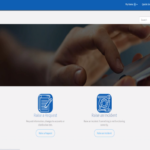

| Last Reviewed Date | 29/02/2024 |
