Desk Booking Apps are tools that are free and enable staff from all levels to manage and book desks and parking spaces in the facilities they work at. NHS England are offering two solutions available to all NHS organisations in England for free. For further details to help you decide which app would suit your organisational needs, please use the links below:
- DigPacks Asset Booking App- DigPacks Asset Booker App – NHSmail Support
- COE Desk Booking App- Manage Facilities with the Desk Booking App – NHSmail Support
Centre of Excellence Desk Booking App
The Desk Booking App is a tool that enables staff from all levels to manage and book desks and parking spaces in the facilities they work at. The below video gives an introduction to the tool as well as the current architecture.
The App is composed of three parts. The parts of the App you can interact with depend on the level of permissions you are granted. The App is organised into parts based on the target user:
- Global Admin: Only accessible by Global Admins (national and regional administrators)
- Building Admin: Only accessible by Building Admins (assigned by Global Admins)
- Booking a Space: Accessible by all users
Below is an introduction and guide to the different parts of the App. You may find it useful to review the relevant section to your role.
For All Users
Register your workplace via your profile and easily find and reserve available desks, as well as parking spaces. Below is a video demo explaining the Book a Space app for users.

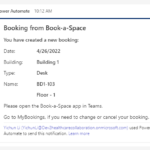
For Building Administrators
Building Administrators can be specified by National and/or Regional Administrators (classified as Global Administrators in the App). They have additional permissions which enable them to manage buildings and facilities that have been assigned to them. Below is a video demo explaining the Building Admin app.
Building Administrators can:
- Manage building information and rules, such as lead time for bookings
- Manage building data, by importing, modifying and deleting floor plans
- Manage desks, by importing or creating, modifying, deleting and exporting desk data
- Manage parking spaces, by importing or creating, modifying, deleting and exporting parking data
- Manage booking rules (optional), by creating and managing areas and user groups
- Add and manage support groups for buildings
- View and manage all upcoming bookings for desks and parking spaces
For National and Regional Administrators
National and Regional Administrators (classified as Global Administrators in the App), are specially appointed administrative staff. They have the ability to create new buildings and assign building administrators. Below is a video demo explaining the Building Admin app. https://comms-mat.s3.eu-west-1.amazonaws.com/Comms-Archive/DBA+Global+Admin+App+v0.2.mp4
The Desk Booking App is now available
If you are interested in the Desk Booking App for your organisation, please download the latest app solution zip file and install guide here – CoE Desk Booking App download link. Please sign in with your NHSmail Shared Tenant credentials, i.e. your.name@nhs.net.
Frequently Asked Questions
General
Information for both solutions can be found on the following page – Manage Facilities with Desk Booking Apps
The setup and configuration are documented by some instructional videos. All information is available below:
- DigPacks Asset Booking App- DigPacks Asset Booker App
- COE Desk Booking App- Manage Facilities with the Desk Booking App
Yes, the app and the source code are free for both solutions.
NHS England do not offer any service support for the solutions. The running and maintenance of the solutions is the organisations responsibility. If you have a local IT team, they may be able to support the service and make changes to the solution as you as an organisation as you will have the source code to make changes. For the DigPacks solution, support may be purchased but this is for each organisation to arrange with DigPacks directly.
No, both solutions are free However, if additional features are required for the DigPacks solution then this will come at a cost to your organisation. This will need to be arranged by your organisation and with Digpacks directly.
There is a limit of 25,000 users.
The apps are not exclusive to those with nhs.net accounts. The apps are available to those within the NHS, even if you are not using NHSmail. Please use the download links on the solution pages.
- DigPacks Asset Booking App- DigPacks Asset Booker App
- COE Desk Booking App- Manage Facilities with the Desk Booking App
You can then request access, which will be granted once validated.
Yes, the COE desk booking solution enables staff from all levels to manage and book desks and parking spaces in the facilities they work at. The DigPacks asset booker allows you to book assets such as desks, meeting rooms, car parking spaces, specialist equipment. You can define what and how the assets can be booked.
Installation
Both solutions use a PowerApps license which is included as part of the E3R. Further information can be found here – https://support.nhs.net/knowledge-base/nhsmail-office-365-licence-matrix/ If you are experiencing any issues, then please contact your Local Admins (LA’s) to confirm that the license has been applied to your account and any of the intended users.
Both solutions do not require a change in DLP policy to install. The connectors required for both solutions are in the basic policy. Further information can be found here – https://support.nhs.net/knowledge-base/dlp-policy/
| Last Reviewed Date | 20/04/2023 |

