
Deleting a task
 1. Click Tasks in the navigation bar at the top left of the screen
1. Click Tasks in the navigation bar at the top left of the screen
2. Move the cursor over the task you want to delete and click the red cross to the right of it
If you are deleting an email added to the tasks list, an on screen message will appear asking you if you are sure you want to delete the email
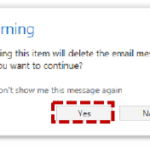 3. Select Yes to delete the email from the flagged item and tasks list
3. Select Yes to delete the email from the flagged item and tasks list
Retrieving a deleted task
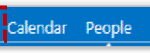 1. Click Mail in the navigation bar at the top right of the screen
1. Click Mail in the navigation bar at the top right of the screen
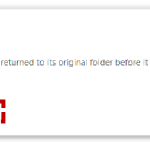 2. Click on the Deleted Items folder on the left side of the screen and search for the task you would like to retrieve in the search bar
2. Click on the Deleted Items folder on the left side of the screen and search for the task you would like to retrieve in the search bar
3. Click Move To Tasks to move the task back to your tasks list
| Last Reviewed Date | 09/09/2024 |
