 Local Administrators can view the number of items in the mailbox and the amount of mailbox quota used.
Local Administrators can view the number of items in the mailbox and the amount of mailbox quota used.
To view shared mailbox statistics:
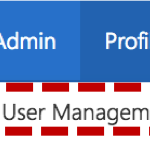 Click Admin in the navigation bar at the top of the screen and select User Management from the drop down menu
Click Admin in the navigation bar at the top of the screen and select User Management from the drop down menu
Use the search box to find the shared mailbox you wish to view
Refer to the Searching for an Entry section for more information
| Last Reviewed Date | 04/04/2019 |


