Local Administrators can view and edit information for organisations over which they have administrative rights. This includes restructuring Organisational Units to accommodate any changes, e.g. a new department opening or closing down.
If you need to change your organisation’s registration limits or default calendar permissions, contact the Global Administrators, Global Helpdesk or Tenant Administrators. Only they can manage the registration limits on the organisation management screen (either manually on an organisation by organisation basis or in bulk through a CSV file upload) and set default calendar permissions for all NHS users, as well as the calendar permissions of users inside your organisation.
Managing organisational attributes
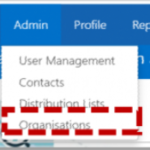
The organisation list will open and you will be able to view the organisation(s) that you have administrative rights over.
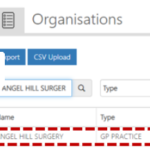
The Manage Organisation screen will open.
From the Manage Organisation screen, you will be able to view and edit some details of parent organisations and any Organisational Units that sit under the parent organisation (for example; the departments/wards that sit within a large acute hospital). Global Administrators can edit organisation short name, enable secondary email addresses, edit registration limits and other details of the parent organisations.

Organisation Email Address may contain special characters.
Click Save Changes.
Editing an organisation’s shortname
This function is available but can only be carried out by a Global Administrator or a Global Helpdesk Administrator. Please contact feedback@nhs.net to request this change.
Enabling an organisation for secondary email address
This function is available but can only be carried out by a Global Administrator or a Global Helpdesk Administrator. Please contact feedback@nhs.net to request this change.
Enabling this functionality allows organisations to apply sub-domain branding to the organisations nhs.net address.
The sub-domain is based on the organisations shortcode and would display as:
For further information see the Sub-domain branding guide.
Setting organisation registration limits
This function is available but can only be carried out by a Global Administrator or a Global Helpdesk Administrator. Please contact feedback@nhs.net to request this change.
Setting organisation calendar permissions
This function is available but can only be carried out by a Global Administrator or a Global Helpdesk Administrator. Please contact feedback@nhs.net to request this change.
Setting organisation Outlook Internet Access
This function is available but can only be carried out by a Global Administrator or a Global Helpdesk Administrator. Please contact feedback@nhs.net to request this change.
Setting organisation non-admin users to create a Team
This function is available but can only be carried out by a Global Administrator or a Global Helpdesk Administrator. Please contact helpdesk@nhs.net to request this change.
Setting Licence Agreeemnt IDs
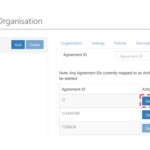
From the Manage Organisation page, you will be able to add, view and delete the Agreement IDs.
| Last Reviewed Date | 18/03/2022 |

