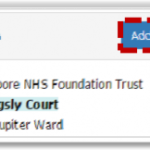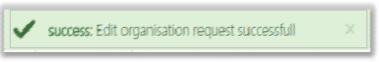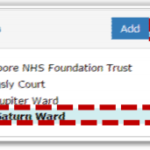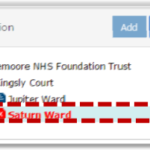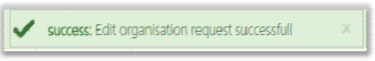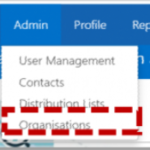
The organisation list will open and you will be able to view the organisation(s) that you have administrative rights over
When all editing is complete:

The following message will be displayed:
Additional Information:
- An administrator of an Organisation Unit can carry out administrative functions within the Organisation Unit they have administrative rights over based on the roles and permissions granted to them.
- Refer to Adding Administration Roles for information on how to grant administrative rights over an Organisational Unit
Deleting Organisational Units
Follow the steps from the top of the page to open the organisation screen