Request Numbers Information Report
This article provides guidance for NHSmail Phone System Administrators on how to request an email report detailing information on all their Phone System numbers and statuses.
NHSmail Teams Phone System Admins can request a report detailing their number’s information via the Phone System Power App. The request will generate a .csv file which will be emailed to you and will include the following populated fields for each one of your numbers:
- NumberType
- ODSCode
- PSTNConnectivity
- Location
- PhoneNumber
- Provider
- Status
- UserName
Requesting Numbers Information
 1. Log in to the Phone System Power App and select ‘Manage Numbers’ from the Home screen.
1. Log in to the Phone System Power App and select ‘Manage Numbers’ from the Home screen.
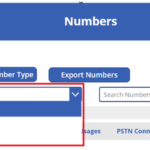 2. Select the ODS code for the organisation you wish to generate a report for.
2. Select the ODS code for the organisation you wish to generate a report for.
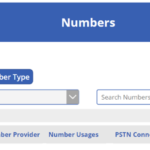 3. Click the “Export Table” button to request a .csv file populated with your number’s information.
3. Click the “Export Table” button to request a .csv file populated with your number’s information.
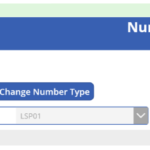 4. A success popup will be displayed confirming that your file is generating and has been sent to your NHS email address.
4. A success popup will be displayed confirming that your file is generating and has been sent to your NHS email address.
Guidance on how to format the numbers once you have received the .csv file (Get text)
In excel you will need to change the format of any cells that contain a phone number. You can do this by clicking each cell the number(s) are in and then clicking ‘Format Cells…’
In the number tab, click the custom category and type ‘+############’ into the ‘Type’ box and click ‘OK’.
Your numbers will then appear in the E164 format. Please ensure you save this file and don’t make any further changes before uploading it.
| Last Reviewed Date | 21/03/2025 |
