By default, the information generated during an interaction is stored within a hidden folder in a user’s mailbox for 180 days and can be retrieved through eDiscovery/Content Search via the Forensic Process.
You can find more information on the forensic process at Forensic Discovery Requests – NHSmail Support.
The data from individual interactions might be temporarily stored to maintain conversation context, but these are not accessible to other organisations or the public unless explicitly shared.
By default, information generated during an interaction with M365 Copilot would not be accessible to other organisations unless specifically shared.
M365 Copilot will access data based on users’ permissions. M365 Copilot only surfaces organisational data to which individual users have at least view permissions. It’s important that you’re using the permission models available in Microsoft 365 services, such as SharePoint, to help ensure the right users or groups have the right access to the right content within your organisation.
For more information on privacy monitoring please follow this link.
For further information on Data, Privacy and Security for Microsoft 365, please follow this link.
M365 Copilot is built into apps like Word, Excel, and Outlook, helping you write, analyse, and summarise using your work data. It requires an additional M365 Copilot licence.
Copilot Chat is a standalone web-based chat that helps with general tasks and research. It doesn’t need a licence but has limited access to your work context.
The image below shows the differences between the services: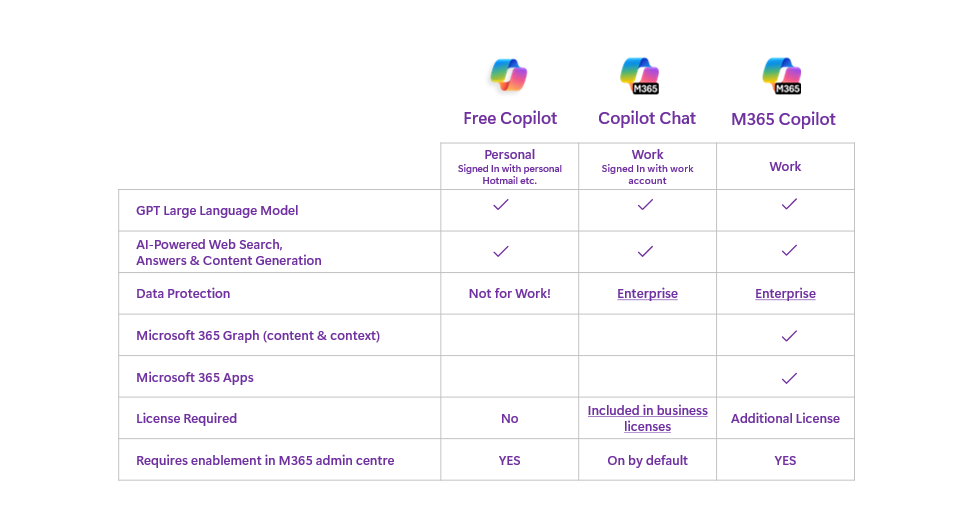
If your users are having trouble accessing M365 Copilot in the desktop versions of Office applications or if certain features aren’t working across M365 applications while using an @nhs.net account, please follow the steps below:
- Update Channel: M365 Copilot is only supported on M365 Apps configured to the “Current” or “Monthly Enterprise” update channels. If your local IT department has set the deployment to the “Semi-Annual” channel, M365 Copilot will not function in the desktop applications. Please contact your Local IT to confirm your channel and update it if necessary.
- If the error continues, please make sure that users are logged in with their nhs.net account by navigating to Office > File > Office Account > User Information.
- If this error persists, this could be a network related issue. As per the “Network Requirements” pre-requisites listed in the Technical Readiness Guide, please ensure with your IT/ Network team that the baseline network configuration is configured to allow for Microsoft 365 endpoints. More information on M365 Endpoint can be found via this link.
Microsoft advises that organisations follow the Microsoft 365 network connectivity principles to be able to use Microsoft 365 services smoothly. Microsoft 365 Copilot adopts these practices – Microsoft 365 network connectivity principles – Microsoft 365 Enterprise | Microsoft Learn.
URLs and IP address ranges for Microsoft 365 applications can be found here – Microsoft 365 URLs and IP address ranges – Microsoft 365 Enterprise | Microsoft Learn.
All participating users will be required to be licenced with M365 E3 base licences, along with M365 Apps for Enterprise. They will then need to be licenced with an M365 Copilot add-on licence. In addition, users must be Enhanced Service users.
You will need to purchase an add on licence via Microsoft, or your usual licence reseller, and follow the guidance to onboard your licence to the NHS.net Connect portal: Onboarding Guide for Local Administrators – NHSmail Support.
Further information on onboarding and prerequisites for M365 Copilot can be found in the Onboarding to M365 Copilot support article.
Access to Microsoft Copilot Studio using a M365 Copilot licence has been disabled at tenant level, following decision by NHS England.
If your organisation would like to use Copilot Studio, please refer to the onboarding guidance available in this support article: https://support.nhs.net/knowledge-base/onboarding-to-copilot-studio.
| Last Reviewed Date | 09/10/2025 |
