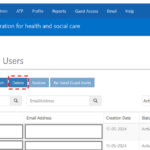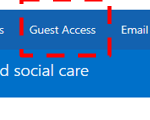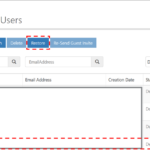Guest inviters can now remove/restore an external user’s guest access using the NHSmail Portal. Guest access can be removed when it is no longer required and subsequently restored.
Deleting guest users
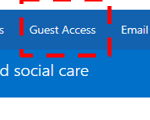 1. Please click on Guest access
1. Please click on Guest access
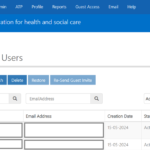 2. On the View Guest users page tick the checkbox for the account of the guest user to be deleted
2. On the View Guest users page tick the checkbox for the account of the guest user to be deleted
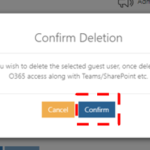 4. A dialog box will pop up, click Confirm
4. A dialog box will pop up, click Confirm
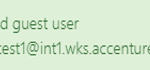 The message shown will appear once the guest user account is successfully deleted.
The message shown will appear once the guest user account is successfully deleted.
Restoring a deleted guest user account
Guest user’s access can be restored within 30 days from the date of deletion.
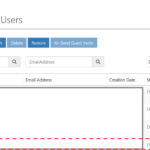 2. On the View guest users page tick the checkbox for the deleted account’s guest access to be restored
2. On the View guest users page tick the checkbox for the deleted account’s guest access to be restored
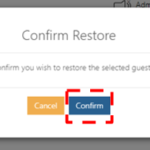 4. A dialog box will pop up to confirm restore, click Confirm
4. A dialog box will pop up to confirm restore, click Confirm
 The message will appear once the guest user account is restored successfully.
The message will appear once the guest user account is restored successfully.
| Last Reviewed Date | 22/11/2024 |