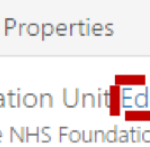If the details associated with a contact are incorrect you can edit the contact’s details through the Contact Details screen. Any edits you make will have an immediate effect and will update the NHS Directory accordingly
To edit a contact:
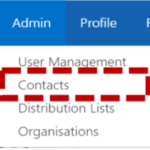 Click Admin in the navigation bar at the top of the screen and select Contacts from the drop down menu
Click Admin in the navigation bar at the top of the screen and select Contacts from the drop down menu
Use the search box to find the contact you wish to edit
Refer to the Searching for an Entry section for more information
Click the Display Name of the contact that you would like to edit
Editing the Organisational Unit of a NHS Directory contact
To move a contact to a different department within the current owning organisation (e.g. switch from Leeds Teaching Hospital IT department to Leeds Teaching Hospital maintenance department) you must edit the NHS Directory properties of the contact. These edits will have immediate effect and will update the contact entry in the NHS Directory
To edit a NHS Directory contact Organisational Unit:
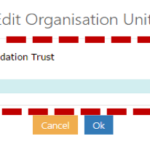 If appropriate, click the + box to expand the Organisational Unit list and select a new Organisational Unit and click Ok
If appropriate, click the + box to expand the Organisational Unit list and select a new Organisational Unit and click Ok
If contact information needs to be transferred over to a new organisation (e.g. a organisation closed down, and the contact will be associated with the new organisation), you will need to refer to Transferring a contact for information on how to move their details over to the new organisation
Editing the clinical speciality, clinical role, work area of a NHS Directory contact
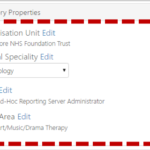 Click Edit next to Clinical Speciality/ Clinical Role/ Work Area under NHS Directory Properties and select a new speciality/role/area from the drop down menu
Click Edit next to Clinical Speciality/ Clinical Role/ Work Area under NHS Directory Properties and select a new speciality/role/area from the drop down menu
You can add more than one clinical speciality, clinical role and work area
To complete editing
Click Update at the bottom of the page
![]()
If you receive any type of failure notification, refer to Notifications for more information on how to address the issue
Additional Information:
- When a NHS Directory Contact is edited, the changes are automatically updated on the NHS Directory and will apply to any distribution lists that the contact may be associated with
| Last Reviewed Date | 26/09/2019 |