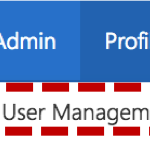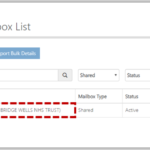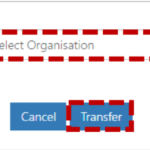Shared mailboxes can be transferred from one organisation to another, when, for example, an organisation closes down and a new organisation takes over ownership of the shared mailbox. You will be able to move the shared mailbox from the original organisation to the new organisation as long as you have administrative rights at both organisations. If you do not have administrative rights at both organisations, you will not be able to perform the transfer. If you do not have administrative rights at both organisations, contact one of your Local Administrators who has those permissions or the NHSmail National Help Desk
To transfer a shared mailbox:
The following message will be displayed:
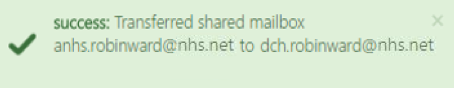
The shared mailbox owner will receive an email detailing that the transfer was successful
Additional Information:
- The organisation’s short display name prefix on the shared mailbox will be updated to the new organisation
- Old email aliases are retired but will still work for receiving email
- Following a transfer, the status of the shared mailbox will remain enabled and will not need to be re-enabled
- There will be no changes to shared mailbox permissions, but these should be reviewed by the owning organisation of the shared mailbox following the transfer to ensure all users’ work at the new organisation
| Last Reviewed Date | 09/09/2019 |