This manual provides step-by-step information to access NHSmail services using your NHS Smartcard.
Prerequisites
To be able to access NHSmail Portal services and Office 365 applications (for example, Outlook, SharePoint, OneDrive) using your NHS Smartcard, you will need to register it with NHSmail first.
If you have not done so, please follow the NHS Smartcard Registration Manual.
How to sign in using an NHS Smartcard
1. Navigate to NHSmail Portal.
 2. Click on the Login button in the top-right corner of the page.
2. Click on the Login button in the top-right corner of the page.
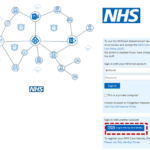 3. Click on Log in with my Care Identity button
3. Click on Log in with my Care Identity button
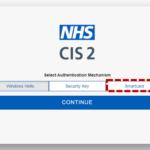 4. Insert your NHS Smartcard into the reader and, if offered a preferred choice of Authentication Mechanism, select Smartcard and click on Continue. If not, please proceed with Step 5.
4. Insert your NHS Smartcard into the reader and, if offered a preferred choice of Authentication Mechanism, select Smartcard and click on Continue. If not, please proceed with Step 5.
If you have already got your NHS Smartcard into the reader and have typed in your PIN, please proceed with step 6.
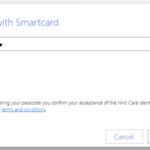 5. Enter the associated PIN number of your NHS Smartcard in the pop-up box and click on OK.
5. Enter the associated PIN number of your NHS Smartcard in the pop-up box and click on OK.
6. You’ve now successfully signed in using your NHS Smartcard.
Help & Support
For any issues or queries, please contact a Local Administrator at your organisation in the first instance.
| Last Reviewed Date | 19/11/2022 |
