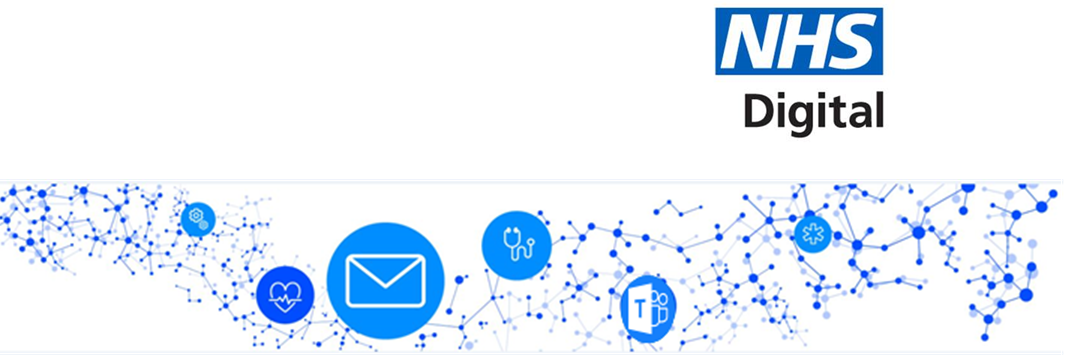
National Administration Service (NAS) Bulletin – November 2020
This information is correct at the time of publishing
Update – NHSmail Refresh
NHSmail account migrations to Exchange Online is well underway and we expect that most accounts will have migrated by early-December.
Following migration to Exchange Online, you will be able to take full advantage of the range of Office 365 applications and features, some which you already have access to that will improve your overall experience.
What do I need to do?
This change should be seamless to you and should not impact your day-to-day work:
- Please continue to familiarise yourself with the General NHSmail users guidance about the refresh and Frequently asked questions within the “Prepare for the NHSmail Refresh” window
- Ensure you log into your NHSmail account regularly to keep it active
- If you are logging into your NHSmail account for the first time, make sure you have completed registration and accepted the Acceptable Use Policy (AUP). Further guidance is available on how to access and activate your NHSmail account
- Throughout your Refresh journey you will receive three countdown comms sent directly to your nhs.net account
- If you experience any technical issues, please contact the National Administration Service Team (NAS)
If you have any questions, please visit our NHSmail support site. If you cannot find the answer to your question, please send an email to the support contact details listed on the web pages.
Frequently asked questions update
The NAS FAQs have recently been updated and covers a number of questions on topics such as: how to add additional user accounts, shared mailbox management, and joiners and leavers process.
Cyber security – reporting threats
If you receive an email that you suspect to be spam, or suspect may be an attempt to spoof or phish your account, it is extremely important that you report this to the NHSmail helpdesk.
You will NEVER legitimately be asked to provide your NHSmail credentials to anyone. Do not respond to or follow any links within an email that asks you for your login details.
Check junk email regularly
We constantly enhance the security of NHSmail based on global threat vectors, these robust measures may result in some genuine emails being incorrectly directed into the junk email folder.
To ensure you do not miss any genuine emails, regularly check the junk email within your mailbox, including any shared mailboxes that you may manage.

| Last Reviewed Date | 23/11/2020 |
