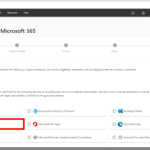Introducing Microsoft FastTrack Support
The Microsoft FastTrack Team offer a depth of Intune technical expertise. Organisations can contact the FastTrack Team as part of their licensing agreement for advice and guidance at no additional cost. FastTrack personnel cannot act on your behalf but can provide a combination of remote verbal and written assistance and best practices to help you successfully enable eligible services and allow your users to take full advantage of Intune.
How can they help?
The Microsoft FastTrack Team can provide remote guidance to support you to get ready to use Intune as the cloud-based mobile device management (MDM) and mobile app management (MAM) provider for your apps and devices.
The exact steps and support required will depend on your source environment and device estate but could include the following:
- How to configure tests groups to be used to validate MDM management policies
- How to configure MDM management policies and services such as:
- App deployment for each supported platform through web links or deep links
- Deployment of email, wireless networks, and VPN profiles if you have an existing certificate authority, wireless network, or VPN infrastructure in your organisation
- Enrolling devices of each supported platform to Intune
- Providing app guidance on:
- Configuring app protection policies for each supported platform
- Targeting the appropriate user groups with the previously mentioned MAM policies
- Using managed-apps usage reports
- Providing migration guidance from legacy PC management to Intune MDM
- Windows Autopilot deployment scenarios
Where can I find out more?
You can find out more about the offering here Products and Capabilities – FastTrack – Microsoft 365 | Microsoft Learn.
Note: This is a Microsoft-wide benefit which includes but is not limited to support with Intune. To navigate directly to further details on Intune-specific support, please press ‘CTRL’ + ‘F’, and search for ‘Intune’ on the above webpage.
NHSmail Intune organisations should also be aware that as they are using Intune as part of a central shared tenant, the tenant admin related steps are not available to individual organisations.
Engaging Microsoft FastTrack Support
You can request assistance directly via the FastTrack site following the steps outlined below:
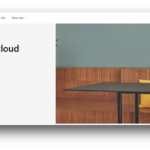
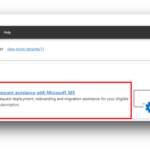


| Last Reviewed Date | 02/01/2024 |