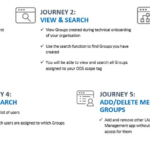What is Microsoft FastTrack?

FastTrack for Azure is a technical enablement program for organisations with cloud projects that enables the rapid, effective design, and deployment of Azure solutions in the cloud. It includes tailored guidance from Azure engineers that leverages proven practices and architectural guides.
The Microsoft FastTrack Team can provide remote guidance on getting ready to use Intune as the cloud-based mobile device management (MDM) and mobile app management (MAM) provider for your apps and devices.
The Microsoft FastTrack Team will help to create a remediation plan that brings your source environment up to the minimum requirements for successful onboarding, in addition to offering guidance on how Intune will integrate with other Microsoft products.
How can FastTrack help?
The Microsoft FastTrack team can help organisations with the following:
Setting up cloud-based Mobile Device Management (MDM) and Mobile Application Management (MAM) for NHSmail Intune.

Intune integrated with Microsoft Defender for Endpoint (DFE).
No additional cost with eligible subscriptions to Microsoft 365, Azure, or Dynamics 365.

Prerequisites
Organisations need to have existing Certificate Authority, Wireless Network, and VPN Infrastructures already working in their production environments when planning on deploying wireless network and VPN profiles with Intune.
Setting up cloud-based MDM & MAM
FastTrack can provide remote guidance on getting ready to use NHSmail Intune as the cloud-based MDM and MAM provider for your applications and devices.
The steps can include:
- Configuring tests groups to be used to validate MDM management policies.
- Configuring MDM management policies and services like:
-
- App deployment for each supported platform through web links or deep links.
- Deployment of email, wireless networks, and VPN profiles if you have an existing certificate authority, wireless network, or VPN infrastructure in your organisation.
- Enrolling devices of each supported platform to Intune.
- Integrating Intune with:
-
- Team Viewer for remote assistance (a Team Viewer subscription is required).
- Mobile Threat Defense (MTD) partner solutions (an MTD subscription is required).
- A telecom expense management solution (a telecom expense management solution subscription is required).
- Providing app protection guidance on:
-
- Configuring app protection policies for each supported platform.
- Targeting the appropriate user groups with the previously mentioned MAM policies.
- Using managed-apps usage reports.
- Providing migration guidance from legacy PC management to Intune MDM.
- Windows Autopilot deployment scenarios
Deploying Outlook
Microsoft FastTrack can provide guidance to help you deploy Outlook mobile for iOS and Android securely in your organisation to ensure your users have all the required apps installed.
The steps can include:
- Downloading the Outlook for iOS and Android, Microsoft Authenticator, and Intune Company Portal apps through the Apple App Store or Google Play Store.
- Providing guidance on setting up:
-
- The Outlook for iOS and Android, Microsoft Authenticator, and Intune Company Portal apps deployment with Intune.
- App protection policies.
- App configuration policies.
Intune integrated with Microsoft Defender for Endpoint
FastTrack provide assistance on integrating Intune with Microsoft Defender for Endpoint and creating device compliance policies based on its Windows 10 risk level assessment.
Journeys Overview
These 5 journeys do not cover every action possible but do provide an overview of the most common actions Local Administrators will complete.
Please see the FastTrack group: Microsoft Tech Community for best practices and the latest news on FastTrack.
Support
Steps to access support through Microsoft FastTrack:
- Login to https://fasttrack.microsoft.com/ with nhs.net credentials.
- Click on “Request Assistance with Microsoft 365”.
- Select the Intune service.
- You will be asked to provide customer and contact details and review before submitting.
Any specific technical concerns with regards to NHSmail Intune please raise an Incident or Service Request with our NHSmail Intune Live Service team via this link .
The FastTrack service is not for any technical resolution of issues.
For further information please see the FastTrack User Guide: Microsoft & Partners material.
| Last Reviewed Date | 29/02/2024 |