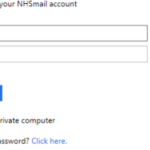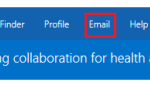Once you have received your log-in details, go to www.nhs.net where you can access
your email account and visit the support pages for help and guidance.
- Go to www.nhs.net
- Click ‘Login’ at the top right hand corner of the screen
- Enter your username (top box) and password (bottom box). Ensure you either select (if no-one else uses the computer) or de-select (if others use the computer) the option ‘This is a private computer’ to protect your mailbox data.
- You are now on the Portal homepage and should use the ‘Email’ menu option to
access your mailbox
When you log-in for the first time you will be asked to change your password
Password requirements:
For your password to be valid it must meet the following criteria:
- Minimum length – 10 characters without requiring a mix of character types
- Not matching previous 4 passwords
- Not detected as a common password, for example Password 123, Winter 2018
- Not detected as a breached password (a password used for an account that has previously been compromised). Breached passwords will be sourced from an internet-based breach database.
Your new password can be used for up to 365 days.
If you receive an error when attempting to change your password, check that it meets the requirements listed above and try again.
| Last Reviewed Date | 14/12/2020 |