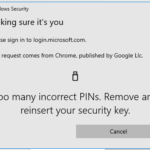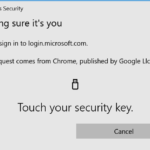The process around a user’s PIN being blocked due to too many incorrect attempts varies when using a FIDO2 token. This article aims to address these scenarios and provide additional guidance on the following topics to Local Administrators:
- Incorrect PIN entry
- Restarting a login session without removing the security key
- Managing blocked security keys
There is also some useful guidance around Help & Support Channels available below.
Incorrect PIN Entry
- Document Contents
- Download Link
o Incorrect PIN entry
o Restarting a login session without removing the security key
o Managing blocked security keys
If a user enters the incorrect PIN, they will see the following:
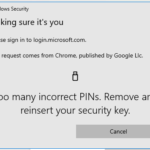 1. After 4 incorrect attempts the user will be presented with a prompt to remove and reinsert the security key
1. After 4 incorrect attempts the user will be presented with a prompt to remove and reinsert the security key
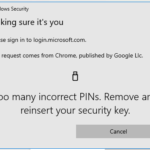 2. After a further 3 incorrect attempts the user will again be presented with a prompt to remove and reinsert the security key
2. After a further 3 incorrect attempts the user will again be presented with a prompt to remove and reinsert the security key
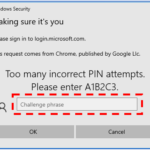 3. The user will then be presented with a Captcha, which they type into the box that reads Challenge phrase.
3. The user will then be presented with a Captcha, which they type into the box that reads Challenge phrase.
4. If the correct passphrase is entered, the user will be allowed one last attempt to enter the correct PIN with a warning informing them their security key will be locked if the PIN entered is incorrect.
Restarting a Login Session without removing the Security Key
This section provides guidance on what happens if a user enters their PIN incorrectly 4 times, or closes the login session and tries again without removing the security key.
Users should be advised against the practice of closing their login session during an authentication attempt unless there is a genuine reason. If a user does not remove their security key from the USB port when they shut the webpage during an authentication attempt, the following will happen when they reload the session with the FIDO2 token still in place:
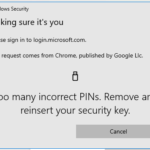 1. The user will get 2 PIN entry attempts. If both are entered incorrectly, they will be presented with a prompt to remove and reinsert the security key.
1. The user will get 2 PIN entry attempts. If both are entered incorrectly, they will be presented with a prompt to remove and reinsert the security key.
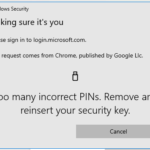 2. After a further 3 incorrect attempts the user will be presented with a prompt to remove and reinsert the security key
2. After a further 3 incorrect attempts the user will be presented with a prompt to remove and reinsert the security key
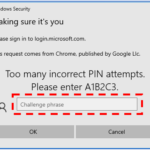 3. The user will then be presented with a Captcha, which they type into the box that reads Challenge phrase.
3. The user will then be presented with a Captcha, which they type into the box that reads Challenge phrase.
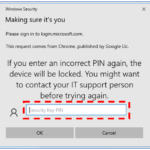 4. If the correct passphrase is entered, the user will be allowed one last attempt to enter the correct PIN with a warning informing them their security key will be locked if the PIN entered is incorrect.
4. If the correct passphrase is entered, the user will be allowed one last attempt to enter the correct PIN with a warning informing them their security key will be locked if the PIN entered is incorrect.
Managing Blocked Security Keys
In the event that a FIDO2 security key becomes blocked after too many incorrect PIN entries, the following steps should be taken:
- Reset the security key to factory settings
- Remove the security token from relevant user account(s)
- Re-register the security token with a new PIN
Help & Support
Local Administrators can contact the NHSmail Helpdesk via helpdesk@nhs.net or 0333 200 1133 for further assistance.
| Last Reviewed Date | 06/10/2021 |