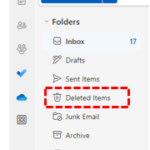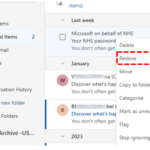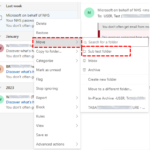If you accidentally delete an item from Outlook Web App, such as an email, calendar appointment, contact or task, you can recover it up to 180 days later. The first place to look is in the Deleted Items folder of your mailbox
Instead of recovering an email you may need to recover a contact, calendar item or task:
- To recover a contact, right click on it and select Move to Contacts
- To recover a calendar item, right click on it and select Move to Calendar
- To recover a task, right click it and select Move to Tasks
| Last Reviewed Date | 02/05/2024 |